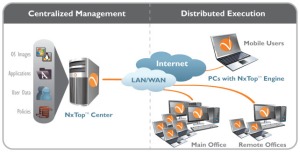档案
一个非常不错的产品NxTop
这两天发现了一个非常不错的产品NxTop,是一款客户端虚拟化的产品,但是创意非常的不错,提供如VmWare ESX和Xen Server服务器虚拟化产品类似的功能,也提供Bare-Metal接近裸机的性能,但是却是构建在客户端上,在一个客户端上提供多个虚系统的能力,同时也提供分层架构的集中式管理能力,帮助企业集中部署与管理大量的客户端。
NxTop Engine
NxTop Engine is a complete platform for the desktop that provides a more powerful, yet safe and secure Windows experience for the user. It includes:
- The industry’s first “bare-metal” client hypervisor (lies between the operating system and hardware) that makes it easy to run multiple operating systems on a single PC, enabling powerful new computing models while improving PC security and reliability. Users can create their own personal virtual machines running alongside corporate virtual machines with full isolation.
- NxTop Connect, an embedded virtual appliance that can boot up in seconds to provide seamless access to server- and cloud-based applications and server-hosted desktops from all major VDI vendors. Pre-loaded applications include Google Chrome, Skype, and RDP client. NxTop Connect can run standalone on the desktop as thin client or alongside locally executing virtual machines.
- Full disk encryption, providing assurance that sensitive data will be kept safe in the event of a lost or stolen PC.
Use NxTop Engine to separate business and personal activities into discrete, secure desktops without sacrificing convenience. Multiple desktops can be used for:
- Separating personal and business uses to protect business content from spyware and malware and maximize its performance and stability. Especially important with BYOPC initiatives.
- Creating separate “sandbox” environments for experimenting with new applications without putting your primary desktop at risk.
- Running the latest operating systems alongside older versions, eliminating application compatibility headaches and enabling a smoother more controlled migration to new systems.
- Launch cloud- and server-based applications immediately, even while the operating system is booting up.
Why NxTop Engine?
True “Bare-Metal” Performance and Security
Earlier approaches for running virtual desktops on PCs still require a host operating system, reducing performance, stability, and security. The NxTop Engine hypervisor brings virtual machine execution down to the “bare-metal” PC hardware. The result: multiple Windows desktops can run on the same PC with near-native performance. In addition, all desktops execute in complete isolation. Malware or instability in one desktop will in no way affect any others.
Unmatched Hardware Compatibility
NxTop Engine has the industry’s broadest hardware compatibility list, spanning hundreds of popular new and old PC models and their components:
- Intel: Any multi-core CPU with VT-x
- AMD: Any multi-core CPU with AMD-V
- Enhanced Graphics: Recent graphics chipsets from Intel, NVIDIA, and ATI
- 3G/4G Modems: Integrated and USB-based 3G/4G broadband modems
- USB: All categories of USB devices including web-cams and other multi-function devices along with policy based filtering/enabling
- Serial Ports: Access to older printer devices used in banking and health-care environments
- 64-bit Guest OS: 32-bit and 64-bit Windows configurations
Improved User Experience
NxTop Engine extends to all core system functions, ensuring that key PC features such as networking (wired, wireless, and 3G/4G broadband), power management, multi-monitor functions, and suspend/resume work flawlessly—in many cases better than the native operating system.
明显看出NxTop与服务器虚拟化产品有很大的不同:
- 支持大量客户端硬件
- 支持大量客户端功能需求
- 充分考虑了客户端操作的友好性下面是NxTop Engine的架构:
Hypervisor采用的是Xen Server技术,但是比Xen Server支持的特性更加丰富,如CPU类型,显卡,通信口等。
利用NxTop Center可以集中管理多台设备。
NxTop Engine的管理界面支持也很漂亮:
提供的NxTop Connect中嵌入了几种常用的应用支持,Chrome Browser,Skype,Citrix Receiver, the Quest EOP client和RDP。操作界面非常有Mac OS的风格。
我对这个产品比较看好,很是有发展前途,可以满足很多中小型企业的终端管理的部署,集中控制,安全隔离等方面的需求。
目前NxTop Engine单机版本免费下载,NxTop Express提供最多5个license的免费版本,大家有兴趣的可以自己去http://www.virtualcomputer.com/下载使用。